The Corsair A115 CPU Cooler Review: Massive Air Cooler Is Effective, But Expensive
by E. Fylladitakis on January 22, 2024 10:00 AM EST- Posted in
- Cases/Cooling/PSUs
- Corsair
- CPU cooler
- Air Cooling

With recent high-performance CPUs exhibiting increasingly demanding cooling requirements, we've seen a surge in releases of new dual-tower air cooler designs. Though not new by any means, dual-tower designs have taken on increased importance as air cooler designers work to keep up with the significant thermal loads generated by the latest processors. And even in systems that aren't running the very highest-end or hottest CPUs, designers have been looking for ways to improve on air cooling efficiency, if only to hold the line on noise levels while the average TDP of enthusiast-class processors continues to eke up. All of which has been giving dual-tower coolers a bigger presence within the market.
At this point many major air cooler vendors are offering at least one dual-tower cooler, and, underscoring this broader shift in air cooler design, they're being joined by the liquid-cooling focused Corsair. Best known within the PC cooling space for their expansive lineup of all-in-one (AIO) liquid PC CPU coolers, Corsair has enjoyed a massive amount of success with their AIO coolers. But perhaps as a result of this, the company has exhibited a notable reticence towards venturing into the air cooler segment, and it's been years since the company last introduced a new CPU air cooler. This absence is finally coming to an end, however, with the launch of a new dual-tower air cooler.
Our review today centers on Corsair's latest offering in the high-end CPU air cooler market, the A115. Designed to challenge established models like the Noctua NH-D15, the A115 is Cosair's effort to jump in to the high-end air cooling market with both feet and a lot of bravado. The A115 boasts substantial dimensions to maximize its cooling efficiency, aiming not just to meet but to surpass the cooling requirements of the most demanding mainstream CPUs. This review will thoroughly examine the A115's performance characteristics and its competitive standing in the aftermarket cooling market.
| Corsair A115 CPU Cooler Specifications | |||
| Type | Tower Cooler (Twin) | ||
| Dimensions | 153 x 155 x 164.8 | ||
| Fans | 2 x 140 mm Corsair AF140 fan 1600RPM (max) |
||
| RGB | No | ||
| Supported Sockets | Intel: LGA1700, LGA1200, LGA115x AMD: AM5, AM4 |
||
| Warranty | 5 Years | ||
| Price | $99.99 | ||
Packaging & Bundle
Corsair supplies the A115 in a fairly large cardboard box with the company’s signature yellow/black design theme. The aesthetic design is rather minimal, with a picture of the cooler itself decorating the front side of the package. Plenty of information about the cooler can be found on the rear of the packaging but, more importantly, there is a QR code that leads to the comprehensive online manual. 
Upon unboxing the Corsair A115 CPU cooler, it becomes evident that the packaging adopts a methodical and organized approach. Each piece of the mounting hardware, essential for installation, is neatly segregated in individual paper bags, simplifying the setup process. This meticulous packaging reflects Corsair's attention to detail and commitment to user convenience. The mounting hardware provided is comprehensive, ensuring compatibility with most current CPU sockets. This includes support for Intel sockets (1700 / 1200 / 115x) as well as AMD sockets (AM5 / AM4).
The Corsair A115 CPU Cooler
The Corsair A115 makes its presence known in the tower CPU cooler category with its impressive design. It features six highly efficient 6 mm sintered copper heat pipes, expertly designed to transfer heat from the base to the twin fin arrays. One array is a little smaller, providing better clearance to adjacent heatsinks and/or RAM modules. Standing at a height of 164.8 mm, this cooler is substantial in size and requires careful consideration for compatibility, particularly in larger ATX cases. And for that matter, consideration is needed when moving it around as well; with a weight of 2.2 kg (4.85 lbs), the A115 is extremely heavy, making it a very good idea to avoid vigorously moving a system around with the cooler installed in order to prevent potential damage.
On the Corsair A115, the fins are designed with efficiency and noise reduction in mind. While the cooler doesn't have recessed fins specifically to reduce turbulence noise, the overall design still aims to minimize acoustic output while maintaining airflow efficiency. The sawtooth fins, although not asymmetric like in some other models, are crafted to optimize aerodynamic performance, enhancing air circulation and heat dissipation. The company logo is very subtly etched at the top of one fin array, barely visible.
The Corsair A115 also pays attention to compatibility with various motherboard layouts. Its design accommodates VRM heatsinks commonly found on motherboards, ensuring that it does not interfere with other components. This thoughtful design consideration ensures a high degree of adaptability to different system configurations. While these design choices might slightly affect the total heat transfer surface area, they significantly boost the cooler's versatility, offering a well-balanced solution in terms of efficiency and compatibility with a range of PC builds. Regardless, the heat transfer surface area remains ample, at the expense of unexpectedly wide fins that make the A115 one of the bulkiest heatsinks we have ever tested.
Examining the hulking mass as a whole, it's clear that Corsair aimed to put together a pure tower air cooler that could stand up to today's hot chips, as well as standards set by their own AIO liquid coolers. That's no small feat – but then, accomplishing this requires no small cooler, either.
The Corsair A115 cooler boasts a rail mounting design for its fans, a feature that greatly enhances its compatibility with a variety of RAM configurations. This innovative rail design allows for adjustable height settings of the fan, providing considerable clearance over the RAM slots. This adjustability is especially beneficial for systems equipped with taller DIMMs or larger RAM modules. However, it's important to keep in mind that adjusting the front fan height to accommodate taller RAM modules will also increase the total height of the cooler. This necessitates wider case to accommodate the adjusted setup. Additionally, raising the front fan excessively may impact both the performance and the overall aesthetic cohesion of the build. Although height adjustments are not useful for the center fan, the rail makes its removal a matter of seconds, allowing the quick installation/removal of the cooler when necessary.
The base of the Corsair A115 is a little more intricate than what we typically see in standard tower cooler designs. It is a split design, with a copper contact plate and a top support plate with steel retention arms sandwiching the heatpipes in between them. The A115 comes with pre-applied thermal XTM70 paste, meticulously applied to guarantee optimal spread upon installation.
A key highlight of the Corsair A115 is its inclusion of high-quality PWM fans, which are a step away from the LED-lit fans seen in other models. The A115's AF140 fans do not feature LED lighting, focusing instead on pure performance and clean aesthetics. These fans are designed with fluid-dynamic motors and blades optimized for guided airflow, promoting effective heat dissipation. For the current retail price of the cooler, however, we hoped to see MagLev fans included. The 140 mm fans on the A115 can reach up to 1600 RPM.




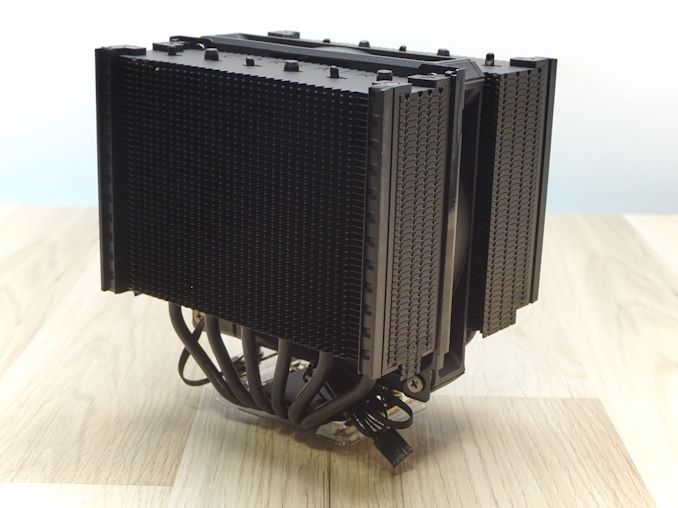
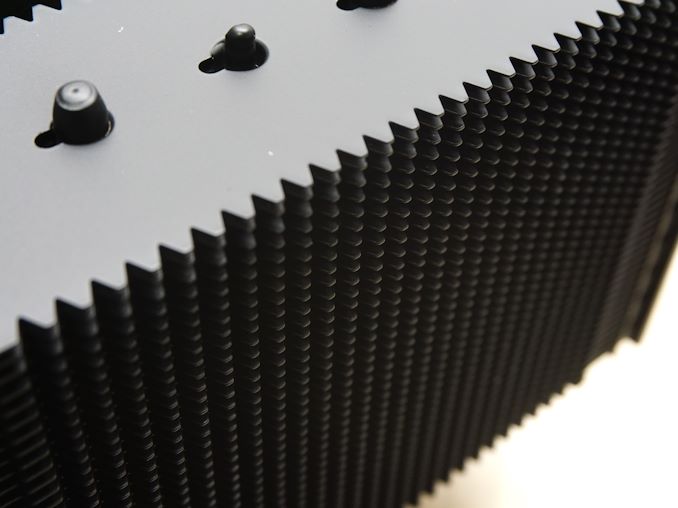
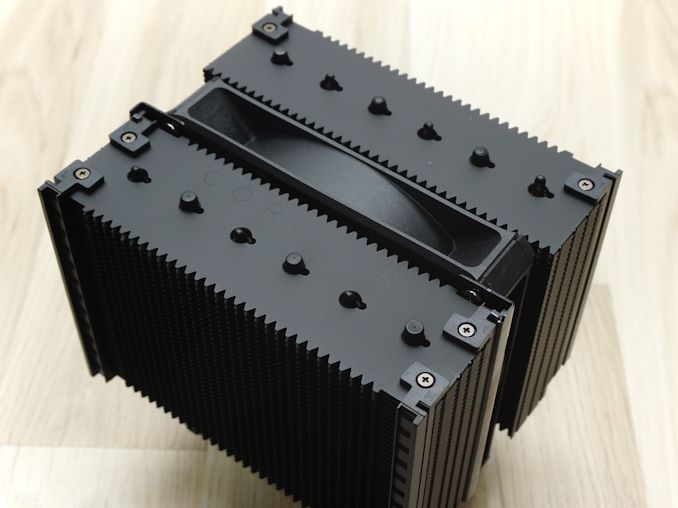


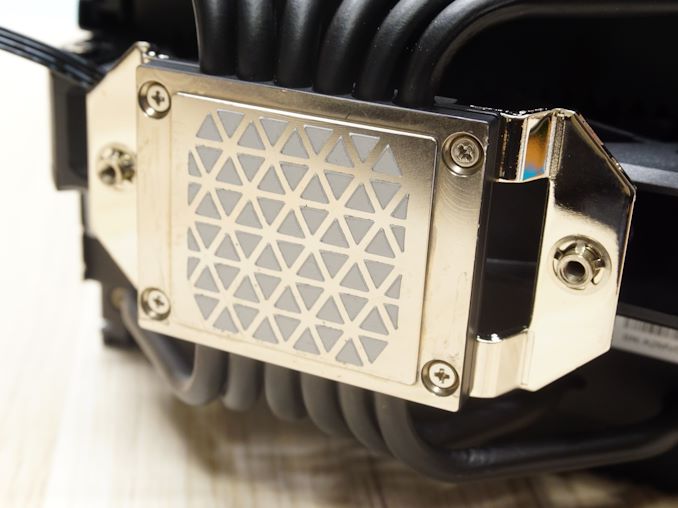









22 Comments
View All Comments
ballsystemlord - Wednesday, January 24, 2024 - link
Thanks for sharing.charlesg - Monday, January 22, 2024 - link
It seems like this would be bought by someone who likes Corsair, as anyone who does there research would quickly realize there are better options at this price point.thestryker - Monday, January 22, 2024 - link
Gone through a few reviews of this and it sounds like a top notch cooler when it comes to Intel. Once you go over to AMD though it is outclassed which makes me. wonder how well it will do with future Intel CPUs. If MTL is an example Intel is moving their CPU cores to the edge and will likely have the same problem as coolers with issues on AMD do now.All that being said Thermalright has come in and smashed the air cooling market. Unless you really like a specific look of a cooler they have products in the $30-50 range that keep up with or beat everything in the $100+ air cooler arena.
Threska - Monday, January 22, 2024 - link
Long as the fans are easy to put on and take off, I'll be happy. A lot use plastic tabs.erotomania - Tuesday, January 23, 2024 - link
Thermalright use thin wiry paperclippy metal to clip fans on. It works but it's not the most satisfying.m3city - Tuesday, January 23, 2024 - link
That's a detailed review, thank you. I'd like to know how it compares to stock AMD Ryzen coolers. Is it worth to substitute the basic ones? I guess that stock coolers are designed to withstand each DESIGN state of CPU, including PBO in case of ryzen. Would such cooler allow e.g. higher clocks that lead to significant (in terms of measured, perceived) time gain in x265 encoding, rendering etc? I believe that such review without comparison to baseline product is somehow lacking.TheinsanegamerN - Monday, January 29, 2024 - link
What you are looking for is a deep dive on AMD architecture performance under different temperatures. A review of a single cooler isnt the right place to find this information.zlandar - Tuesday, January 23, 2024 - link
This looks like a copy of Noctua's D15 except it's currently $10 less.$10 is not enough of a discount. I would rather spend $10 more and buy a Noctua.
SanX - Tuesday, January 23, 2024 - link
When you read about coolers that means that's time to take your computer outside, take garden blower and remove a megaton of dust on all its cooling surfacesPeachNCream - Tuesday, January 23, 2024 - link
Or just use a passively cooled computer so there's no worry about airflow. A fair number of laptops and mini PCs available for very reasonable prices fit such needs and work great for daily computing and light gaming fun too.